
1. At the printer/copier swipe your card through the Equitrac.
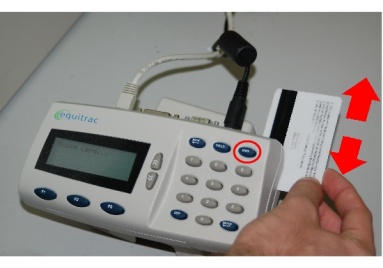
2. The screen will ask if you wish to Print, Copy or End. Select Copy — it’s usually the middle button under the screen.
3. Put your document in the feed tray located on top of the copier or on the glass screen. Adjust your settings and press Start. If you are using the glass screen you may need to press Start again.
4. When finished copying, be sure to press End on the Equitrac. If you don’t, your copy account will remain open for use.