|
What is Password Management?
Password Management is a set of tools that allow you to change your account password, unlock a locked account, or reset a password.
Resetting a password or unlocking an account.
-
- Go to http://password.berea.edu
- Click on Reset/Unlock
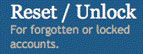
- Enter your username and Click Continue
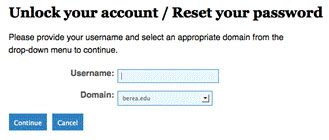
- Answer the Security Questions and click Continue
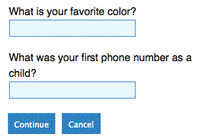
- A randomly generated password will be assigned to the account. It is recommended that you change this password to something easier to remember. (See instructions above for changing a password.) IMPORTANT – randomly generated passwords may contain characters that are not compatible with BANNER or other systems on campus. It is best to change these passwords, removing these characters in order to prevent problems with these systems. Disallowed Characters are: @ $ & ( )# ; / , < > ` (space)
|