What is Multi-Factor Authentication (and why do I need it?)
Multi-Factor Authentication (MFA) provides an extra layer of security by verifying that you are the one using your login credentials to get access to College resources. It protects you and the College by preventing the use of your login and password in the event that they are obtained by someone other than you by contacting you each time your credentials are used.
How does it work?
Duo can verify that you are the one using your credentials in a number of ways; by sending a ‘push notification’ to your phone, by sending you a text message, by calling your cell or desk phone, or by checking for a USB key connected to your computer. You can select the method(s) that you prefer, and you can change them at any time.
What systems does Duo protect?
Duo protects most systems that you use your Berea credentials for daily. For example, Box, Outlook, VPN and more.
How do I get registered?
You can self-register the first time you access one of the systems that Duo protects – the process only takes a moment and is very simple. Once you are set up to use Duo you will get a prompt in your browser window the first time you access web email or Box. Just answer a couple of questions and you’ll be protected! You will need to select the methods you prefer to use and follow a few simple steps depending on which options you select. You may need to provide a telephone number, install an app on your phone, and/or connect your USB authenticator key depending on the options you choose.
What do I do if I don’t have my cell phone, USB key, or am away from my contact number?
The Helpdesk will be able to temporarily bypass Duo if you need to get logged in and don’t have access to your authentication method, but this is only temporary. For Duo to be effective, it needs to be enabled at all times.
If you have chosen to use the Duo authenticator app on your cell phone and your phone has been damaged or lost, the Helpdesk can assist you in installing the app on a new phone or in selecting a different verification method.
How often is Duo going to contact me for verification?
When you use Duo for the first time each day you will be able to check a small box that will allow you to use that computer all day without any further Duo notifications. If you forget to check this box Duo will prompt you the next time you access a protected system, but each time you see the web notification for Duo you will have the option to bypass Duo prompts for the rest of the day.
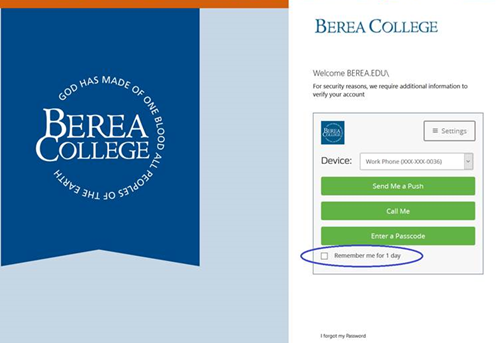
(Please note that if you use a different computer you will be prompted to authenticate again. This is how Duo knows when someone is attempting to use your credentials from a different location and is normal.)
How can I learn more?
You can contact the Helpdesk with questions, or you can check the following links to learn more:
Learn more about how to manage your devices once you are registered.