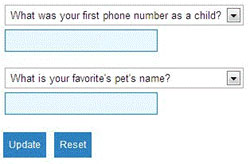What is Password Management?
Password Management is a set of tools available that allow you to change your account password, unlock a locked account, or reset a forgotten password.
Setting up Password Management
In order to use Password Management for resetting a forgotten password or unlocking an account you must have completed the initial enrollment. It is recommended that all users take a few minutes to set up your security questions for Password Management so that these tools available in the event that a password is forgotten or account locked.
This same process can be used to update your security questions after enrollment.
IMPORTANT: If you have not set up Password Management these tools will not be available if your account is locked or you do not know the current password.
- Go to: http://password.berea.edu
- Click on Enroll at the right for initial enrollment, or Update to update your security questions.


- Log in using your current username and password.
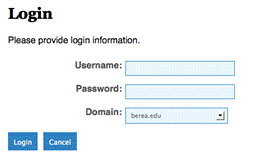
- Choose and answer at least 2 security questions. These answers should be something that you can remember, but are not easily guessed by someone else. Click Update/Enroll when finished.