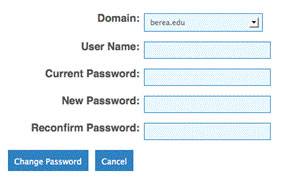What is Password Management?
Password Management is a set of tools available through the internet that allow you to change your account password, unlock a locked account, or reset a forgotten password.
Changing a password
As long as the current password is known, changing a password is easy and requires no prior enrollment. Simply Click “Change Password” on the right and enter your User Name, Current password, New password, and then Reconfirm your new password by typing it again. Be sure that your password meets the guidelines presented at the bottom of the page.